Writing with Emacs and AucTeX part 1
The purpose of this post is to explain my setup for GNU/Emacs I made during the period I got a try to it to write files compiled with XeLaTeX. First, here is not a place where I want to restart the childish “war editor”. Like the “FreeBSD vs Linux”, it would make no sense. Be sure that if you find a post about Emacs criticizing Vim, even if they are hosted by websites which seems serious, you should not pay attention to them. Of course, in these posts like, say, “Emacs: an advertisement” at charlietanksley.net, some criticize the “unintuitive way that Vim forces you to move around”. The only advice someone should tell is : make your own choice after trying both text editors. Also, I personally recommend Vim.
- If you plan to use Emacs, since I had problem with Ubuntu 10.04, I recommend not to install it from you package manager, but from the official website. The download link is the following :
f you are not familiar with Unix command, then save your emacs version in you home (/home/username, where username is the name of your computer). To install it, you will have to use the terminal (press alt+F2 and enter gnome-terminal in the prompt). Then, enter the following commands :
cd ~
tar xjvf emacs-23.2.tar.bz2
cd emacs-23.2
./configure
make
sudo make installThe installation will take some time to process.
- After the installation has completed, you will have to download all the files I have put at Github. To do so, you will have to use the terminal (with Ubuntu, press ctrl+t and gnome-terminal will appear), to install git if you don’t have it yet, and to download all the files at github. To do so, copy-paste the following, and type enter after all new lines :
cd ~
sudo apt-get instal git
git
Then copy the file dot_emacs in your home (/home/username, where username is the name of your computer) and rename it as .emacs.Notice that my .emacs.d contains several plugins, such as yasnippet, completion-ui, autopairs, etc.
Finally, I will make a short description of my file init.el, important to be aware of all configurations I have made to make emacs work like I wanted :
;;##################################################################################################
;;##################################################################################################; LaTeX
;;##################################################################################################
; ——————————————————————————————————————
;; load AucTeX etc
; ——————————————————————————————————————
(require ‘tex-site)
(require ‘tex-style)
; ——————————————————————————————————————
; To turn on RefTeX Minor Mode for all LaTeX files, and other
; ——————————————————————————————————————
(add-hook ‘LaTeX-mode-hook ‘turn-on-reftex) ; with AUCTeX LaTeX mode
(add-hook ‘reftex-load-hook ‘imenu-add-menubar-index)
(add-hook ‘reftex-mode-hook ‘imenu-add-menubar-index)(add-hook ‘LaTeX-mode-hook
‘(lambda ()
(setq TeX-open-quote “«~”)
(setq TeX-close-quote “~»”)
(auto-fill-mode t)
)); ——————————————————————————————————————
; Smart quotes
; ——————————————————————————————————————
(setq TeX-open-quote “<<“) (setq TeX-close-quote “>>”); ——————————————————————————————————————
;LaTeX-math and other usefull stuff
; see http://www.emacswiki.org/emacs/AUCTeX
; ——————————————————————————————————————
(add-hook ‘LaTeX-mode-hook ‘LaTeX-math-mode)
(add-hook ‘LaTeX-mode-hook ‘auto-fill-mode)
(add-hook ‘LaTeX-mode-hook ‘flyspell-mode);;; ———————— dictionnaire – correction orthographique ———–
;(setq-default ispell-program-name “hunspell”);(add-hook ‘text-mode-hook
; (lambda ()
; (flyspell-mode 1)
; (ispell-change-dictionary “francais”)
; (turn-on-auto-fill)
;))
;————————————————————————————————–
; completion, style file, or multi-file stuff work
;————————————————————————————————–
(setq TeX-auto-save t)
(setq TeX-parse-self t)
;————————————————————————————————–
;;Mode PDFLatex par défaut ou non
;————————————————————————————————–
(setq TeX-PDF-mode t); pour mettre par défaut décommenter cette ligne et commenter celle du dessous;————————————————————————————————–
;;Visualiseurs
;————————————————————————————————–
(setq TeX-output-view-style (quote (
(“^pdf$” “.” “evince %o”)
(“^ps$” “.” “gv %o”)
(“^dvi$” “.” “xdvi %o”)
)))
(setq tex-dvi-view-command “xdvi”)
(setq tex-dvi-print-command “dvips”)
(setq tex-alt-dvi-print-command “dvips”);————————————————————————————————–
;; Pour aller a la ligne automatiquement
;————————————————————————————————–
(turn-on-auto-fill); ——————————————————————————————————————
; Autopairs
;see http://autopair.googlecode.com/svn/trunk/autopair.el
; ——————————————————————————————————————
(add-to-list ‘load-path “~/.emacs.d/lisp”)
(require ‘autopair)
(autopair-global-mode) ;; to enable in all buffers;see http://www.emacswiki.org/emacs/AutoPairs#Discussion
; ————————————————-
(setq skeleton-pair t) ; enable pairing; ——————————————————————————————————————
; master file
; ——————————————————————————————————————
(setq-default TeX-master nil)
TeX-master nil;; ;;; ———————— Template ——————————-
;; (setq load-path (cons (expand-file-name “~/.emacs.d/lisp”)
;; load-path))
;; (require ‘template)
;; (template-initialize)
;; ;;;; If you don’t want to use yasnippet, look download the tarball here :
;; ;;;; voir http://emacs-template.sourceforge.net/; ——————————————————————————————————————
; Wrapping the region in double quotes
; ——————————————————————————————————————
(defadvice TeX-insert-quote (around wrap-region activate)
(cond
(mark-active
(let ((skeleton-end-newline nil))
(skeleton-insert `(nil ,TeX-open-quote _ ,TeX-close-quote) -1)))
((looking-at (regexp-opt (list TeX-open-quote TeX-close-quote)))
(forward-char (length TeX-open-quote)))
(t
ad-do-it)))
(put ‘TeX-insert-quote ‘delete-selection nil); ——————————————————————————————————————
; Inserting and wrapping single quotes
; ——————————————————————————————————————
(defun TeX-insert-single-quote (arg)
(interactive “p”)
(cond
(mark-active
(let ((skeleton-end-newline nil))
(skeleton-insert
`(nil ?` _ ?’) -1)))
((or (looking-at “\\<“)
(looking-back “^\\|\\s-\\|`”))
(insert “`”))
(t
(self-insert-command arg))))(add-hook ‘LaTeX-mode-hook
‘(lambda ()
(local-set-key “‘” ‘TeX-insert-single-quote))); ——————————————————————————————————————
;;set xetex mode in tex/latex
; ——————————————————————————————————————
(add-hook ‘LaTeX-mode-hook (lambda()
(add-to-list ‘TeX-command-list ‘(“XeLaTeX” “%`xelatex%(mode)%’ %t” TeX-run-TeX nil t))
(setq TeX-command-default “XeLaTeX”)
(setq TeX-save-query nil)
(setq TeX-show-compilation t)
));————————————————————————————————
;Whizzy TeX
;————————————————————————————————;; (setq my-toggle-whizzy-count 0)
;; (defun my-toggle-whizzy-mode ()
;; (interactive)
;; (if (= (mod my-toggle-whizzy-count 2) 0)
;; (progn
;; (whizzytex-mode)
;; (message “WhizzyTeX on”))
;; (progn
;; (whizzy-mode-off)
;; (kill-buffer (concat “*” (buffer-name) “*”))
;; (message “WhizzyTeX off”)))
;; (setq my-toggle-whizzy-count (+ my-toggle-whizzy-count 1)));; (add-hook ‘LaTeX-mode-hook
;; (lambda ()
;; (define-key LaTeX-mode-map (kbd “”) ‘my-toggle-whizzy-mode)))This first part load AucTeX when a .tex file is opened, turn on reftex, enable hook for math, turn on pdf by default instead of dvi, command AucTeX to use evince as pdf viewer, gv for postscript and xdvi for dvi, automatically close bracket or complete the other bracket once you have opened one, etc.
Notice that some things which you might think useful are commented, such as whizzy tex and flyspell. Therefore you will have to uncomment it if you want to use it.
One other important thing for me is to unable compilation for XeLaTeX. For this reason, XeLaTeX is the default setting.
;———————————————————————————
;Yasnippet
;; Auto completion / snippets
(add-to-list ‘load-path “~/.emacs.d/lisp/yasnippet.el”)
(require ‘yasnippet)
(setq yas/root-directory “~/.emacs.d/snippets”)
(yas/load-directory yas/root-directory)
(yas/global-mode)
(define-key global-map [f6] ‘yas/expand)
(require ‘dropdown-list);; (setq yas/prompt-functions ‘(yas/dropdown-prompt
;; yas/ido-prompt
;; yas/completing-prompt))Yasnippet is used by default. For this reason, if you want to use it and want to know what are the files available, just look at the menu :
;;##################################################################################################
;; ;; GNUPlot
;;##################################################################################################
(add-to-list ‘load-path “~/emacs.d/lisp/”)
(autoload ‘gnuplot-mode “gnuplot” “gnuplot major mode” t)
(autoload ‘gnuplot-make-buffer “gnuplot” “open a buffer in gnuplot mode” t);; this line automatically causes all files with the .gp extension to
;; be loaded into gnuplot mode
(setq auto-mode-alist (append ‘((“\\.gp$” . gnuplot-mode)) auto-mode-alist));; This line binds the function-9 key so that it opens a buffer into
;; gnuplot mode
(global-set-key [(f9)] ‘gnuplot-make-buffer);;##################################################################################################
;; key board / input method settings
;;##################################################################################################;————————————————————————————————–
;; key board / input method settings
(setq locale-coding-system ‘utf-8)
(set-terminal-coding-system ‘utf-8)
(set-keyboard-coding-system ‘utf-8)
(set-language-environment ‘UTF-8) ; prefer utf-8 for language settings
(setq read-quoted-char-radix 10) ; use decimal, not octal
(load-library “iso-transl”) ; for accent ^
;see http://tldp.org/HOWTO/Keyboard-and-Console-HOWTO-12.html
;http://www.docmirror.net/fr/linux/howto/hardware/Keyboard-and-Console-HOWTO/Keyboard-and-Console-HOWTO-8.html
;http://www.faqs.org/docs/Linux-HOWTO/Keyboard-and-Console-HOWTO.html
;(iso-accents-customize french)
;;; Pour le clavier
;(load-library “iso-ascii”)
;(load-library “iso-insert”)
;(iso-accents-mode);————————————————————————————————–
;Keyboard shortcuts
;————————————————————————————————–
(add-to-list ‘load-path “~/.emacs.d/lisp/”)
(require ‘redo)
(define-key global-map (kbd “C-_”) ‘undo)
(define-key global-map (kbd “C-x C-_”) ‘redo)
;if you want to keep the C-w, M-w, and C-y original settings, there is a way is to bind cut,
;copy and past keys by using the default X11 :
;http://www.emacswiki.org/emacs/CopyAndPaste
;; (global-set-key [(shift delete)] ‘clipboard-kill-region)
;; (global-set-key [(control insert)] ‘clipboard-kill-ring-save)
;; (global-set-key [(shift insert)] ‘clipboard-yank);;######################################################################################################
;; MENUS, BUFFERS…
;;######################################################################################################
;————————————————————————————————–
;;disable menu, toolbar, scrollbar
;————————————————————————————————–
(tool-bar-mode -1)
(toggle-scroll-bar -1)
;(set-scroll-bar-mode ‘right) ;;スクロールバーを右に表示
(menu-bar-mode 1)
;————————————————————————————————–
;menu avec les buffer dans une tabbar
; thanks to http://www.emacswiki.org/emacs/TabBarMode
;————————————————————————————————–
(add-to-list ‘load-path “/usr/share/emacs/site-lisp/emhacks”)
(require ‘tabbar)
(tabbar-mode 1);; the following is taken from http://d.hatena.ne.jp/alfad/20100425/1272208744
;; 左に表示されるボタンを無効化
;———————————–
;(setq tabbar-home-button-enabled “”)
;(setq tabbar-scroll-left-button-enabled “”)
;(setq tabbar-scroll-right-button-enabled “”)
(setq tabbar-scroll-left-button-disabled “”)
(setq tabbar-scroll-right-button-disabled “”);; Firefoxライクなキーバインドに
;———————————–
(global-set-key [(f8)] ‘tabbar-forward)
(global-set-key [(f7)] ‘tabbar-backward);all tabs is just one group
;———————————–
(setq tabbar-buffer-groups-function
(lambda ()
(list “All”))) ;; code by Peter Barabas;————————————————————————————————–
; one more item n the menu for new files
;————————————————————————————————–(define-key menu-bar-file-menu [new-file]
‘(menu-item “New…” find-file
:enable (menu-bar-non-minibuffer-window-p)
:help “Specify a new file’s name, to edit the file”));————————————————————————————————–
;; A list of recent files
;————————————————————————————————–(require ‘recentf)
(setq recentf-exclude ‘(“^/ftp.*” “^/ssh.*” “^/private.*” ))
(setq recentf-save-file “~/.emacs.d/recentf”)
(recentf-mode 1);; GS-05/07/2006-12:15
;; http://www.emacswiki.org/cgi-bin/wiki/RecentFiles#toc6
(defun recentf-interactive-complete ()
“find a file in the recently open file using iswitchb for completion”
(interactive)
(let* ((all-files recentf-list)
(file-assoc-list (mapcar (lambda (x) (cons (file-name-nondirectory x) x)) all-files))
(filename-list (remove-duplicates (mapcar ‘car file-assoc-list) :test ‘string=))
(iswitchb-make-buflist-hook
(lambda ()
(setq iswitchb-temp-buflist filename-list)))
(filename (iswitchb-read-buffer “Find Recent File: “))
(result-list (delq nil (mapcar (lambda (x) (if (string= (car x) filename) (cdr x))) file-assoc-list)))
(result-length (length result-list)))
(find-file
(cond
((= result-length 0) filename)
((= result-length 1) (car result-list))
( t
(let ( (ido-make-buffer-list-hook
(lambda ()
(setq iswitchb-temp-buflist result-list))))
(iswitchb-read-buffer (format “%d matches:” result-length))))
))));; to open recent files with keyboard
;;(global-set-key “\C-x\C-r” ‘recentf-open-files-compl)
(global-set-key “\C-x\C-r” ‘recentf-interactive-complete);————————————————————————————————–
;; the minibuffer
;————————————————————————————————–
(setq
enable-recursive-minibuffers nil ;; allow mb cmds in the mb
max-mini-window-height .25 ;; max 2 lines
minibuffer-scroll-window nil
resize-mini-windows nil);(icomplete-mode t) ;; completion in minibuffer
;; (setq
;; icomplete-prospects-height 1 ;; don’t spam my minibuffer
;; icomplete-compute-delay 0) ;; don’t wait
;; (require ‘icomplete+ nil ‘noerror) ;; drew adams’ extrasThe first part is for Gnuplot, then for the encoding (utf-8). Notice that at the line 211, I load something to get the dead key working for accent circumflex with an azerty keyboard. Also, I have a shortcut to undo and redo an action, a setup for the menu, the toolbar and the scrollbar, a setup for the tabbar, etc.
;;################################################################################################
;; FULLSCREEN : appuyer sur F11
;;thanks to http://www.emacswiki.org/emacs/FullScreen
;;################################################################################################; ———————————————————————————–
;F11 is for fullscreen
; ———————————————————————————–
(defun fullscreen (&optional f)
(interactive)
(set-frame-parameter f ‘fullscreen
(if (frame-parameter f ‘fullscreen) nil ‘fullboth)))(global-set-key [f11] ‘fullscreen)
(add-hook ‘after-make-frame-functions ‘fullscreen)
; ———————————————————————————–
;Send X Messages to the Window Manager
; ———————————————————————————–
(defun fullscreen ()
(interactive)
(x-send-client-message nil 0 nil “_NET_WM_STATE” 32
‘(2 “_NET_WM_STATE_FULLSCREEN” 0))); ———————————————————————————–
; fullscreen mode
; ————————————————————————————–
(run-with-idle-timer 0.1 nil ‘fullscreen); —————————————————————————————–
;To maximize the window only, uncomment
; —————————————————————————————–
(defun fullscreen (&optional f)
(interactive)
(x-send-client-message nil 0 nil “_NET_WM_STATE” 32
‘(2 “_NET_WM_STATE_MAXIMIZED_VERT” 0))
(x-send-client-message nil 0 nil “_NET_WM_STATE” 32
‘(2 “_NET_WM_STATE_MAXIMIZED_HORZ” 0)));;#################################################################################################
;; MOUSE, CURSOR
;;#################################################################################################(mouse-wheel-mode t)
(setq scroll-conservatively 10000);————————————————————————————————–
;; If you like to get a scroll one line at a time (less “jumpy” than defaults), uncomment
;;thanks to http://www.emacswiki.org/emacs/SmoothScrolling
;————————————————————————————————–
; (setq mouse-wheel-scroll-amount ‘(1 ((shift) . 1))) ;; one line at a time(setq mouse-wheel-progressive-speed nil) ;; don’t accelerate scrolling
; (setq mouse-wheel-progressive-speed true) ;;accelerate scrolling;(setq mouse-wheel-follow-mouse ‘t) ;; scroll window under mouse
;(setq scroll-step 1) ;; keyboard scroll one line at a time
;(setq scroll-step 0) ;; keyboard don’t scroll one line at a time;————————————————————————————————–
; Molette de la souris
;————————————————————————————————–
(defun up-slightly () (interactive) (scroll-up 5))
(defun down-slightly () (interactive) (scroll-down 5))
(global-set-key [mouse-4] ‘down-slightly)
(global-set-key [mouse-5] ‘up-slightly)
(defun up-one () (interactive) (scroll-up 1))
(defun down-one () (interactive) (scroll-down 1))
(global-set-key [S-mouse-4] ‘down-one)
(global-set-key [S-mouse-5] ‘up-one)
(defun up-a-lot () (interactive) (scroll-up))
(defun down-a-lot () (interactive) (scroll-down))
(global-set-key [C-mouse-4] ‘down-a-lot)
(global-set-key [C-mouse-5] ‘up-a-lot);————————————————————————————————–
;; curseur en barre et non clignotant
;————————————————————————————————–
;;(setq cursor-type ‘bar) -> default-frame-alist
(blink-cursor-mode 0)
;;(set-cursor-color “black”);————————————————————————————————–
; Laisser le curseur en place lors d’un défilement par pages.
; Par défaut, Emacs place le curseur en début ou fin d’écran
; selon le sens du défilement.
;————————————————————————————————–;(setq scroll-preserve-screen-position t)
;————————————————————————————————–
;; Use box cursor for overwrite-mode, and red cursor for quail active input.
;;thanks to http://www.jurta.org/en/emacs/dotemacs
;————————————————————————————————–
(defun my-change-cursor ()
“Change cursor color and type depending on insertion mode and input method.”
(set-cursor-color
(cond (current-input-method “red3”) ; “AntiqueWhite4”
((eq (frame-parameter (selected-frame) ‘background-mode) ‘dark)
“DarkGrey”)
(t “black”)))
(setq default-cursor-type ;; set-cursor-type
(cond (overwrite-mode ‘box)
(t ‘bar))))
(add-hook ‘post-command-hook ‘my-change-cursor);;###########################################################################################################
;; Title bar
;;###########################################################################################################(setq frame-title-format ‘(buffer-file-name “Emacs: %b (%f)” “Emacs: %b”)) ;CHEMIN COMPLET DANS LA BARRE DE TITRE
;————————————————————————————————–
;; de jolis noms pour les buffers sur un meme *nom* de fichier
;————————————————————————————————–
(require ‘uniquify)
(setq uniquify-buffer-name-style ‘post-forward-angle-brackets)Here is the setup for fullscreen mode, the mouse, the cursor, the title.
;;##################################################################################################
;;Writing
;;##################################################################################################;——————————————————————————-
;; Complétion automatique
;;Work in progress
;;see http://www.dr-qubit.org/emacs.php
;——————————————————————————-
;—————————————————————–
(abbrev-mode t) ; completion automatique
(global-set-key (quote [tab]) (quote dabbrev-expand))(setq default-abbrev-mode t)
(define-abbrev-table ‘global-abbrev-table ‘(
(“\.\.\.” “\ldots” nil)
(“letat” “l’État” nil)
(“comeur” “Commission Européenne” t 4)
(“coneur””Conseil Européen” nil)
));; ;——————————————————————
;; ;to enable or disable completion-ui, comment or uncomment the following lines
(add-to-list ‘load-path “~/.emacs.d/completion-ui/”)
(require ‘completion-ui)
(auto-completion-mode)
;(global-set-key [?\M-/] ‘complete-dabbrev);; ;——————————————————————-
;; ;auto-complete-mode;; (setq dabbrev-case-replace nil)
;; (add-to-list ‘load-path “~/.emacs.d/lisp/auto-complete-1.3”)
;; (add-to-list ‘load-path “~/.emacs.d/lisp/auto-complete-1.3/dict”)
;; (require ‘auto-complete-config)
;; (auto-complete-mode)
;; (ac-config-default);; ;(require ‘auto-complete)
;; ;(setq ac-auto-start 1)
;; ;(require ‘auto-complete-config)
;; (require ‘popup)
;; ;(require ‘fuzzy)
;; (global-auto-complete-mode t)
;; (setq ac-auto-start t)
;; ;(autoload ‘auto-complete-mode t);; ;————————————————————————
;predictive
;; predictive install location
;; (add-to-list ‘load-path “~/.emacs.d/predictive/”)
;; ;; dictionary locations
;; (add-to-list ‘load-path “~/.emacs.d/predictive/latex/”)
;; (add-to-list ‘load-path “~/.emacs.d/predictive/texinfo/”)
;; (add-to-list ‘load-path “~/.emacs.d/predictive/html/”)
;; ;; load predictive package
;; (require ‘predictive)
;; (autoload ‘predictive-mode “~/.emacs.d/predictive/predictive”
;; “Turn on Predictive Completion Mode.” t)Here is the setup for autocompletion. You will notice that there are several ways to get autocompletion with Emacs. The first, really great (though all features that I discussed here might be great), is the abbrev mode. So if you often type a word, define an abbreviation. Say, a french word, “l’État”. Writing l’État is painful with an azerty keyboard : you have to press l”‘”, then the caps lock key, then press “é”, then again caps lock key, and then “tat”. Defining letat allow you to get l’État when typing space after to have writen letat. Really great.
Completion-ui is another really great completion utility for emacs. For more details, look at the Emacs wiki. The other ways of completion, such as “predictive mode”, are also well explained in the Emacs wiki, therefore I won’t describe them.
;——————————————————————————-
;; SUPPRIME TOUS LES ESPACES EN FIN DE LIGNE
;——————————————————————————-(autoload ‘nuke-trailing-whitespace “whitespace” nil t)
;——————————————————————————-
;Wrap Long Lines By Word Boundary
;——————————————————————————-
(global-visual-line-mode 1) ; 1 for on, 0 for off.;——————————————————————————-
; TEXT AND AUTO FILL MODE
;——————————————————————————-(setq default-major-mode ‘text-mode)
(add-hook ‘text-mode-hook ‘text-mode-hook-identify)
(add-hook ‘text-mode-hook ‘turn-on-auto-fill);——————————————————————————-
;; PARENTHESE MATCHING, PERMET DE VERIFIER AU FUR ET À MESURE DE LA FRAPPE QUE
;; L’ON FERME BIEN CE QUE L’ON OUVRE, AUSSI BIEN POUR LES PARENTHÈSES QUE LES
;; CROCHETS OU LES ACCOLADES.
;——————————————————————————-(require ‘paren)
(show-paren-mode 1)
(setq-default hilight-paren-expression t)Here are some useful settings for editing, like the feature to automatically format your text, insert the closing parenthesis when you have inserted the opening one, etc.
;——————————————————————————-
;;TIME STAMPS
;;thanks to http://www.djcbsoftware.nl/dot-emacs.html
;——————————————————————————-
;;Emacs permet d’insérer automatiquement des time stamps, typiquement
;;pour indiquer la date de dernière modification d’un fichier.
;;Pour utiliser les time stamps, indiquer dans les 8 premières lignes d’un fichier ceci :
;;Time-stamp:
(setq ;; when there’s “Time-stamp: ” in the first 10 lines of the file
time-stamp-active t ; do enable time-stamps
time-stamp-line-limit 10 ; check first 10 buffer lines for Time-stamp:
time-stamp-format “%04y-%02m-%02d %02H:%02M:%02S (%u)”) ; date format
(add-hook ‘write-file-hooks ‘time-stamp) ; update when savingIf you want to have the time displayed at the beginning of your file, insert “Time-stamp: “, and save your file. It will add automatically the date.
;;################################################################################
;; File browser
;;################################################################################(setq dired-ls-F-marks-symlinks t)
(defun my-dired-mode-init ()
(hl-line-mode 1)
(setq truncate-lines t))
(add-hook ‘dired-mode-hook ‘my-dired-mode-init)
;; Image viewer.
(when (require ‘image-mode nil)
(defun my-image-next-by-number ()
(interactive)
(let ((file-name (buffer-file-name))
base num suffix
num-width fmt)
(unless (string-match
“^\\(.*[^0-9-]\\)?\\(?:[0-9]+-\\)?\\([0-9]+\\)\\(\\.[^.]+\\)?$”
file-name)
(error “Improper file name”))
(setq base (match-string 1 file-name))
(setq num (match-string 2 file-name))
(setq suffix (match-string 3 file-name))
(setq num-width (length num))
(setq fmt (format “%%s%%0%dd%%s” num-width))
(setq num (1+ (string-to-number num)))
(setq file-name (format fmt base num suffix))
(unless (file-exists-p file-name)
(setq fmt (format “%%s%%0%dd-*%%s” num-width))
(setq file-name (format fmt base num suffix))
(setq file-name (file-expand-wildcards file-name))
(if file-name
(setq file-name (car file-name))
(error “No more files”)))
(find-alternate-file file-name)))
(defun my-image-scroll-up-or-next-by-number ()
(interactive)
(let* ((image (image-get-display-property))
(edges (window-inside-edges))
(win-height (- (nth 3 edges) (nth 1 edges)))
(img-height (ceiling (cdr (image-size image)))))
(if (= (window-end) (point-max))
(goto-char (point-max))
(View-scroll-page-forward-set-page-size))))
(define-key view-mode-map [(meta up)]
(lambda ()
(interactive)
(if (<= (window-start) (point-min))
(goto-char (point-min))
(View-scroll-page-backward-set-page-size))))
;; qv http://thread.gmane.org/gmane.emacs.devel/111117/focus=112357
(defadvice View-scroll-line-forward (after my-View-scroll-line-forward activate)
"Fix point position to be at the bottom line."
(move-to-window-line -1)
(beginning-of-line))
));;; doc-view
;——————————————————————————-
(eval-after-load "doc-view"
'(progn
;; Shift-Space to scroll back.
(define-key doc-view-mode-map [?\S- ] 'doc-view-scroll-down-or-previous-page)
));;; image
;——————————————————————————-
;; This is now in `image-dired-cmd-create-standard-thumbnail-command'
;; (used by `C-t C-t' in Dired).
(defun my-make-thumbnail (file)
(let* ((image-file (concat "file://" (expand-file-name file)))
(thumb-file (expand-file-name
(concat "~/.thumbnails/normal/" (md5 image-file) ".png")))
(file-attrs (file-attributes file))
(modif-time (float-time (nth 5 file-attrs))))
(unless (file-exists-p thumb-file)
(shell-command
(mapconcat
'identity
(list
"convert"
(format "\"%s\"" file)
;; "-size 128×128"
(format "-set \"Description\" \"Thumbnail of %s\"" image-file)
(format "-set \"Software\" \"ImageMagick, GNU Emacs %s\"" emacs-version)
(format "-set \"Thumb::URI\" \"%s\"" image-file)
(format "-set \"Thumb::MTime\" \"%.0f\"" modif-time)
"-set \"Thumb::Size\" \"%b\""
"-set \"Thumb::Image::Width\" \"%w\""
"-set \"Thumb::Image::Height\" \"%h\""
"-set \"Thumb::Image::Mimetype\" \"image/jpeg\""
"-resize 128×128" ;; "-resize 64×64"
"+profile \"*\""
"-type TrueColorMatte"
;; "-sharpen 11" ; TRY THIS
(format "png:\"%s\"" thumb-file))
" ")))
thumb-file));;; thumbs
;——————————————————————————-
(defadvice thumbs-mode (after my-thumbs-mode activate)
(toggle-truncate-lines -1));;; dired
;——————————————————————————-
(require 'dired-x);; HINT: the following expression is useful for `M-(' `dired-mark-sexp'
;; to mark files by their type:
;; (string-match "perl" (shell-command-to-string (concat "file " name)));; Uses editor/viewer info from /usr/bin/run-mailcap
(defun my-dired-run-find-file ()
"My view file for dired."
(interactive)
(let* ((file (dired-get-filename)))
(cond
((let* ((command
(and (functionp 'mm-mime-info)
(mm-mime-info
(mm-extension-to-mime (file-name-extension file))))))
(if (and command (stringp command))
;; always return `t' for `cond'
(or (ignore (shell-command (concat (format command file) "&")))
t))))
;; ((string-match "\\.html?$" file) (w3-open-local file))
((string-match "\\.html?$" file)
(cond
((fboundp 'w3m-goto-url-new-session)
(w3m-find-file-new-session file))
((fboundp 'browse-url)
(browse-url file))))
((string-match "\\.elc?$" file)
(load-file file))
((string-match "\\.info?$" file)
(info file))
(;; (or (string-match "\\.jpe?g$" file)
;; (string-match "\\.gif$" file)
;; (string-match "\\.pdf$" file))
(let* ((file-list (list (dired-get-filename)))
(command (dired-guess-default file-list)))
(if (listp command)
(setq command (car command)))
(if command
(shell-command
(dired-shell-stuff-it command file-list nil 0)))))
(t
(message file)))))(define-key dired-mode-map [(control return)] 'my-dired-run-find-file)
;; Add different directory sorting keys
;——————————————————————————-
(mapc (lambda (elt)
(define-key dired-mode-map (car elt)
`(lambda ()
(interactive)
(dired-sort-other (concat dired-listing-switches ,(cadr elt))))))
'(([(control f3)] "" "by name")
([(control f4)] " -X" "by extension")
([(control f5)] " -t" "by date")
([(control f6)] " -S" "by size")
([(control shift f3)] " -r" "by reverse name")
([(control shift f4)] " -rX" "by reverse extension")
([(control shift f5)] " -rt" "by reverse date")
([(control shift f6)] " -rS" "by reverse size")));; The following two bindings allow to open file for editing by [f4],
;; and return back to dired without killing the buffer.
;;——————————————————————————–
(define-key dired-mode-map [f3] 'dired-find-file) ;; 'dired-view-file
(define-key global-map [f3] 'dired-jump)(define-key dired-mode-map [(shift f4)] 'dired-count-sizes)
Some settings for the dired mode (to display the mode, press alt+x in emacs and write dired in the bottom).
;;##################################################################################################
;highlighting
;;##################################################################################################
;;——————————————————————————–
;; Syntaxe highlighting pour tout
;;——————————————————————————–(require ‘font-lock)
(setq initial-major-mode
(lambda ()
(text-mode)
(font-lock-mode)))
(setq font-lock-mode-maximum-decoration t
font-lock-use-default-fonts t
font-lock-use-default-colors t);;——————————————————————————–
;; hl-line: highlight the current line
;;(thanks to http://www.djcbsoftware.nl/dot-emacs.html)
;;——————————————————————————–
(when (fboundp ‘global-hl-line-mode)
(global-hl-line-mode t)) ;; turn it on for all modes by default;;——————————————————————————–
;; ACTIVER LA COLORATION SYNTAXIQUE
;;——————————————————————————–
(global-font-lock-mode t)
(setq font-lock-maximum-decoration t)
(setq font-lock-maximum-size nil)
;;——————————————————————————–
;; SURLIGNAGE D’UNE RÉGION SÉLECTIONNÉE ET EFFACER
;;——————————————————————————–(transient-mark-mode 1) ; highlight text selection
(delete-selection-mode 1) ; delete seleted text when typingHere are settings for highlighting. You will notice that the line where your cursor is is highlighted. I prefer to highlight a line than to get an annoying blincking cursor.
;;##################################################################################################
;;Sauvegardes, bookmarks, etc
;;##################################################################################################
;;——————————————————————————–
;; bookmarks
;;——————————————————————————–
(setq bookmark-default-file “~/.emacs.d/data/bookmarks” ;; bookmarks
bookmark-save-flag 1) ;; autosave each change;;——————————————————————————–
;; saveplace: save location in file when saving files
;;——————————————————————————–
(setq save-place-file “~/.emacs.d/cache/saveplace”)
(setq-default save-place t) ;; activate it for all buffers
(require ‘saveplace) ;; get the package;;——————————————————————————–
;; savehist: save some history
;;——————————————————————————–
(setq savehist-additional-variables ;; also save…
‘(search ring regexp-search-ring) ;; … my search entries
savehist-autosave-interval 60 ;; save every minute (default: 5 min)
savehist-file “~/.emacs.d/cache/savehist”) ;; keep my home clean
(savehist-mode t) ;; do customization before activation;;——————————————————————————–
;; Save/restore sessions on exit/startup.
;;——————————————————————————–; (desktop-save-mode 1)
;;——————————————————————————–
;; POUR ENREGISTRER AUTOMATIQUEMENT LA POSITION DU CURSEUR QUAND ON QUITTE UN
;; FICHIER, ET Y RETOURNER AUTOMATIQUEMENT À LA RÉOUVERTURE
;;——————————————————————————–(require ‘saveplace)
(setq-default save-place t);;——————————————————————————–
;; backups
;;——————————————————————————–
(setq make-backup-files t ;; do make backups
backup-by-copying t ;; and copy them here
backup-directory-alist ‘((“.” . “~/.emacs.d/backups”))
version-control t
kept-new-versions 2
kept-old-versions 5
delete-old-versions t)Settings for backups. Nothing special.
;;##################################################################################################
;;APPEARENCE, etc
;;##################################################################################################
;————————————————————————————————–
;; Status bar
;————————————————————————————————–(column-number-mode t) ;Affiche le numéro de ligne, de colonne
(line-number-mode t) ;Affiche le numéro de colonne(size-indication-mode t) ;; show file size (emacs 22+)
(display-time) ;POUR AVOIR L’HEURE DANS LA BARRE D’ETAT
(setq display-time-24hr-format t) ;; Format 24 heuresSome settings to get the line and column number, the time, the size of your file in the status bar. Useful.
;————————————————————————————————–
; folding mode
;work in progress \o/
;————————————————————————————————–(if (load “folding” ‘nomessage ‘noerror)
(folding-mode-add-find-file-hook));————————————————————————————————–
; show hide
;————————————————————————————————–(defun toggle-selective-display (column)
(interactive “P”)
(set-selective-display
(or column
(unless selective-display
(1+ (current-column))))))(defun toggle-hiding (column)
(interactive “P”)
(if hs-minor-mode
(if (condition-case nil
(hs-toggle-hiding)
(error t))
(hs-show-all))
(toggle-selective-display column)))(global-set-key (kbd “C-+”) ‘toggle-hiding)
(global-set-key (kbd “C-\\”) ‘toggle-selective-display)I tried to get the same settings I had with Vim, but without success. And since I won’t use Emacs anymore, I stopped my researches.
;————————————————————————————————–
;; tabulations
;; Comment changer la longueur des tabulations
;; pour un code écrit par
;; des sagouins.
;————————————————————————————————–(defun tab4()
“Les tabulations vaudront 4 espaces”
(interactive “*”)
(setq tab-width 4)
)(defun tab8()
“Les tabulations vaudront 8 espaces”
(interactive “*”)
(setq tab-width 8)
);————————————————————————————————–
;pour ne pas avoir de bandes verticales
;thanks to http://www.emacswiki.org/emacs/beginner.el
;————————————————————————————————–
;(set-fringe-mode 0)
;; don’t show tiny scroll bar in echo area
;(set-window-scroll-bars (minibuffer-window) nil)
;————————————————————————————————–
;Misc
;————————————————————————————————–(setq visible-bell t) ;;警告音を消す
Some settings I have copy-pasted from somewhere a long time ago, for tabulations, scroll-bars and bell.
;;################################################################################
;;; ESS
;;################################################################################;; (require ‘ess-site)
;; ;(require ‘ess-eldoc);; (ess-add-MM-keys) ;; notamment pour des “squelettes” de fonctions
;; (autoload ‘ess-rdired “ess-rdired”
;; “View *R* objects in a dire-like buffer.” t);; (setq-default ess-ask-for-ess-directory t) ;; demande le dossier de travail à chaque démarrage de R
;; (setq-default ess-directory “/media/ifremer/Analyses/R/”) ;; répertoire de travail proposé par défaut;; (add-hook ‘ess-mode-hook
;; ‘(lambda ()
;; (auto-fill-mode t)
;; ;;(flyspell-mode t)
;; (setq-default fill-column 100)
;; )
;; );; ;; Pour ajouter à la liste d’association les .Rhistory pour les traîter comme
;; ;; des fichiers sources R
;; (setq auto-mode-alist
;; (append
;; ‘((“\\.[rR]history\\'” . R-mode))
;; auto-mode-alist));; (define-key ess-mode-map [f6] ‘comint-dynamic-complete-filename)
;; ;; Montrer “au vol” les arguments de fonctions:
;; ;; ess-r-args-noargsmsg is printed, if no argument information could
;; ;; be found. You could set it to an empty string (“”) for no message.
;; (setq ess-r-args-noargsmsg “No args found.”);; ;; ess-r-args-show-as determines how (where) the information is
;; ;; displayed. Set it to “tooltip” for little tooltip windows or to
;; ;; nil (the default) which will use the echo area at the bottom of
;; ;; your Emacs frame.
;; ;; (setq ess-r-args-show-as “tooltip”);; ;; ess-r-args-show-prefix is a string that is printed in front of the
;; ;; arguments list. The default ist “ARGS: “.
;; (setq ess-r-args-show-prefix “ARGS: “);; (defun Rnw-mode ()
;; (require ‘ess-noweb)
;; (noweb-mode)
;; (if (fboundp ‘R-mode)
;; (setq noweb-default-code-mode ‘R-mode)));; (add-hook ‘ess-mode-hook ‘my-ess-options)
;; (setq-default inferior-R-args “–no-restore-history –no-save “)
;; (add-hook ‘inferior-ess-mode-hook ‘my-iess-keybindings);; (defun my-ess-options ()
;; (ess-set-style ‘C++)
;; (column-number-mode t)
;; (add-hook ‘write-file-functions
;; (lambda ()
;; (nuke-trailing-whitespace)))
;; (define-key ess-mode-map [(meta backspace)] ‘backward-kill-word));; (defun my-iess-keybindings ()
;; (define-key inferior-ess-mode-map [(control ?a)] ‘comint-bol)
;; (define-key inferior-ess-mode-map [home] ‘comint-bol))Here are settings for ESS if yo plan to use it.
;;##################################################################################################
;;CUSTOMIZATION-FACE : FONT, COLOR
;; Modifications de l’apparence
;; font : aller dans Option –> Set default font ; pour sauvegarder : Option –> Save Options
;; color : pour tester les couleurs, aller dans le Menu –> Tools –> Color Themes
(add-to-list ‘load-path “~/.emacs.d/color-theme-6.6.0/”)
(require ‘color-theme)
(eval-after-load “color-theme”
‘(progn
(color-theme-initialize)
(color-theme-andreas)));;;;;;;;;;;;;;;;;;;;;;;;;;;;;;;;;;;;;;; (require ‘color-theme)
; (color-theme-initialize)
;;;;;;;;;;;;;;;;;;;;;;;;;;;;;;;;;;;;;;; (color-theme-andreas)
;; pour color theme voir aussi dans dans Option –> Customize emacs –> Browse customization groups –> Group “Faces” –> Group “Color Theme”
;; pour LaTeX :
;; – \emph –> font-latex-italic-face
;; – \footnote –> font-lock-constant-face
;; – commandes (\emph, \textsc) –> font-lock-keyword-face;;##################################################################################################
;————————————————————————————————–
;Default font
;thanks to http://www.emacswiki.org/emacs/XftGnuEmacs
;————————————————————————————————–
;; To me, the best fonts are as follow ; modify if you prefer Bitstream or another font :;(set-default-font “Deja Vu Sans Mono 10”)
;————————————————————————————————–
(custom-set-variables
;; custom-set-variables was added by Custom.
;; If you edit it by hand, you could mess it up, so be careful.
;; Your init file should contain only one such instance.
;; If there is more than one, they won’t work right.
‘(blink-cursor-mode nil)
‘(column-number-mode t)
‘(display-time-mode t)
‘(show-paren-mode t)
‘(size-indication-mode t))Here are settings related to appearance. You will notice that you can easily change that with emacs, and that there are plainty of choices. But Vim’s color schemes are better (in my humble opinion).
;;##################################################################################################
;; MISCELLANEOUS
;;##################################################################################################
;————————————————————————————————–
;; do not show the startup message and other stuff
;; at http://www.djcbsoftware.nl/dot-emacs.html
;————————————————————————————————–(put ‘narrow-to-region ‘disabled nil) ;; enable…
(put ‘erase-buffer ‘disabled nil) ;; … useful things
(file-name-shadow-mode t) ;; be smart about filenames in mbuf(setq inhibit-startup-message t ;; don’t show …
inhibit-startup-echo-area-message t) ;; … startup messages;————————————————————————————————–
;; POUR NE PAS AVOIR À TAPER EN ENTIER LA RÉPONSE YES/NO
;————————————————————————————————–(fset ‘yes-or-no-p ‘y-or-n-p)
;————————————————————————————————–
;; Fichiers annexes dans ~/.emacs.d/lisp
;————————————————————————————————–
;;stuff in separate files;; maybe use autoload?;;inclusion de la gestion des couleurs
;(require ‘couleurs nil ‘noerror)
;—————————————-
;;inclusion du calendrier
(add-to-list ‘load-path “~/.emacs.d/lisp/”)
;(require ‘calendrier nil ‘noerror)
;—————————————-
;;afficher les numéros de ligne
(load-file “~/.emacs.d/lisp/line-num.el”)
;(and (< emacs-major-version 20) (eval-when-compile (require 'cl)))
;—————————————-
;(add-to-list 'load-path "~/.emacs.d/lisp/linum.el")
;(require 'linum)
;(autoload 'linum-mode "linum");display line numbers in margin (fringe). Emacs 23 only.
;(global-linum-mode 1) ; always show line numbersSome settings such as “no startup message” (really useful if you are tired of this), and some others that you can enable or disable. But notice I have disable the option allowing you to get line numbers at the left. By the way, the display of line numbers with Vim is better, so if you want to get it, try to use Vim.
;————————————————————————————————–
;; THUMBS-MODE
;————————————————————————————————–
(autoload ‘thumbs “thumbs” “Preview images in a directory.” t);————————————————————————————————–
;Search and case sensitivity
;————————————————————————————————–; (setq case-fold-search nil) ; make searches case sensitive
(setq case-fold-search t) ; make searches case insensitive;————————————————————————————————–
;; Switch ispell dictionary locally.
;————————————————————————————————–
;;; Mode Ispell
;; (require ‘ispell)
;; (setq ispell-dictionary “francais”);; (global-set-key (kbd “C-c d e”)
;; (lambda () (interactive)
;; (ispell-change-dictionary “english”)))
;; (global-set-key (kbd “C-c d f”)
;; (lambda () (interactive)
;; (ispell-change-dictionary “francais”)));————————————————————————————————–
; Comment rafraîchir un fichier dans .emacs lorsqu’il
; a été modifié par un autre programme ?
; thanks to http://www.emacswiki.org/emacs/RevertBuffer
;————————————————————————————————–(global-auto-revert-mode 1)
;———————————————————–
; a function to revert all buffers :
;———————————————————–
(defun revert-all-buffers ()
“Refreshes all open buffers from their respective files”
(interactive)
(let* ((list (buffer-list))
(buffer (car list)))
(while buffer
(when (buffer-file-name buffer)
(progn
(set-buffer buffer)
(revert-buffer t t t)))
(setq list (cdr list))
(setq buffer (car list))))
(message “Refreshing open files”));————————————————————————————————–
(defun my-info-refresh (&optional arg)
“Display some useful information in the echo area instead of the mode line.
With prefix arg, insert the current timestamp to the current buffer.”;; §§ WORK IN PROGRESS §§ doesn’t work !
;————————————————————————————————–
(interactive “P”)
(cond
((equal arg ‘(4)) ; C-u f5
(insert (format-time-string “%Y%m%d” (current-time))))
((equal arg ‘(16)) ; C-u C-u f5
(insert (format-time-string “%Y-%m-%d” (current-time))))
(t (message “%s”
(concat
(format-time-string “%Y-%m-%d %H:%M:%S %z” (current-time)) ;; ISO
” ”
(aref calendar-day-abbrev-array (nth 6 (decode-time (current-time))))
” : ”
(or (buffer-file-name) default-directory))))));(define-key my-map [f5] ‘my-info-refresh)
;(define-key global-map [f5] ‘my-info-refresh);; open Word files with antiword
(autoload ‘no-word “no-word” “word to txt”)
(add-to-list ‘auto-mode-alist ‘(“\\.doc\\'” . no-word))
(custom-set-faces
;; custom-set-faces was added by Custom.
;; If you edit it by hand, you could mess it up, so be careful.
;; Your init file should contain only one such instance.
;; If there is more than one, they won’t work right.
‘(default ((t (:inherit nil :stipple nil :background “white” :foreground “black” :inverse-video nil :box nil :strike-through nil :overline nil :underline nil :slant normal :weight normal :height 98 :width normal :foundry “unknown” :family “DejaVu Sans Mono”)))))Finally, here are some settings which might be useful but nothing special, and others who are related to appearance.
In the future I will continue to use Vim. For this reason I will just make a short description of some useful commands with Emacs in the second part.
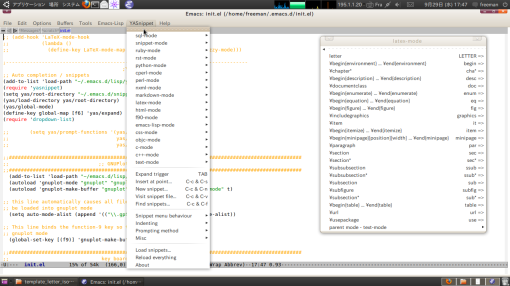
As author of the above linked “Emacs: an advertisment” I feel I need to reply to your comments on it.
I think it’s unfair to say that I was criticising vim when I said that the way vim works was “unintuitive”. First, in the very next sentence I say that vim (like emacs) is designed for efficiency, so the prima facie unintuitiveness is there for a reason. Second, it’s just a fact that if you’re intuitions have been conditioned by other text editors, vim and emacs are both very different from that, so it is simply a fact that both feel unintuitive: that’s not a criticism of them. Third, it can’t be that I was contributing to an “editor war” since I level exactly the same criticism at both emacs and vim.
Hello,
ok, I may have had a misunderstanding of your two paragraphs. When I read your sentence, I didn’t felt you were criticizing emacs but only Vim when you used the word unintuitive. I also felt the word unintuitive was quite incongruous, since Using an editor like Vim (or Emacs or any other one) was more related to the question : “Do you want to leave your habit to get others ?” rather than to the question : “Is Vim unintuitive ?”
But I may have misunderstood your purpose. If this is the case, I am sorry to have been too much “straightforward” in my sentence.
Regards,
Alexandre Krispin