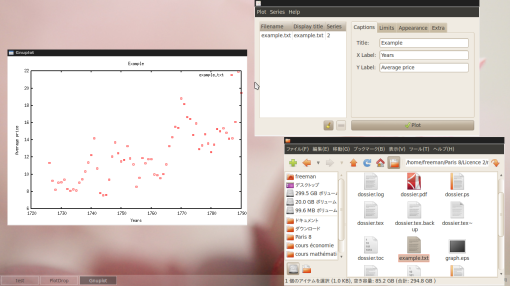Writing a report, part 1 : graphs
In the following posts, I will explain the basics of LaTeX and other tips in order to write a report. My purpose is to be able to write any kind of report related to humanities. That’s why you shouldn’t expect to see any kind of particular tips or hack, just the basics for beginners.
In this post I will focus my explanation on graphics. Indeed in humanities, history for example, you will be likely to have to insert graphics in your report, thesis, slides and so on. To create these graphs, I use plotdrop. Plotdrop is a minimal and simple frontend to Gnuplot, useful when you have a list of figures.
I will consider the following example to explain how we use this software. Let’s consider you have the following figures :
#Tableau des prix moyens nationaux annuels de l’hectolitre de froment par année civile de 1726 à 1790
#
#année prix moyens de l’hectolitre (en livres tournois)1726 11.33
1727 9.23
1728 8.19
1729 9.05
1730 9.07
1731 9.38
1732 8.28
1733 8.07
1734 8.25
1735 8.11
1736 9.03
1737 9.42
1738 10.33
1739 11.36
1740 12.25
1741 14.18
1742 10.69
1743 7.82
1744 7.57
1745 7.62
1746 9.39
1747 12.04
1748 13.72
1749 12.46
1750 11.49
1751 11.67
1752 13.25
1753 11.85
1754 11.17
1755 8.54
1756 9.58
1757 11.89
1758 11.27
1759 11.76
1760 11.77
1761 10
1762 9.91
1763 9.53
1764 10.01
1765 11.16
1766 13.27
1767 14.32
1768 15.51
1769 15.38
1770 18.82
1771 18.16
1772 16.65
1773 16.44
1774 14.57
1775 15.89
1776 12.91
1777 13.36
1778 14.67
1779 13.59
1780 12.59
1781 13.45
1782 15.26
1783 15.02
1784 15.33
1785 14.83
1786 14.13
1787 14.16
1788 16.09
1789 21.92
1790 19.45
These figures show average national annual price of the hectoliter of wheat from 1726 until 1790, the French Revolution. Everything which is after the “#” is ignored, so if you want to write comments or make a quick description of your file, use “#”. Also, notice that there is a space between years (x axis) and price (y axis). I use the tab key to easily put this space and clarify my file.
I have saved this figures in a file named “example.txt”. Notice the extension, “.txt”. Nothing complicated at all, which means that if you use Windows, you can use notepad, available for free since it is the default text editor for Windows. In Mac OS X, you can use TextEdit, see in your Applications folder. If you use Linux or FreeBSD, you have plenty of choices. You can use Gedit, Kate, Kwrite, GVim, Emacs, etc. But if you are unfamiliar with Linux, then use gedit in Ubuntu, it is simple. Here is a screenshot :
Second, we have our figures, we want to get our graph. Then we use plotdrop. If you use Ubuntu, then install it with synaptic :
Once you have Plotdrop installed, then open it. If you don’t know where it is located in your menu, then press Alt+F2, type “Plotdrop”, and press Enter. Here is how plotdrop looks like :
Open up you file manager (Nautilus, Pcmanfm, Thunar, Dolphin depending on your system) and select the file in your file manager, and drop it in Plotdrop. Then push the button “Plot”. That’s all folks ! Here is a picture of the output I get with my file example.txt :
Notice that the default layout of your graph can be changed in the options of Plotdrop, see in “Appearance” and then “Line style”. Next, when you are satisfied of the output you get, save it. For this, see the menu, Plot, and Plot to file :
As you will see, Plotdrop is useful and easy to use. If you want to use other software, remember the name Gnuplot. This program has several frontends. Search these with Synaptic, or any other package manager in Linux, or take a look at this link : http://www.gnuplot.info/links.html